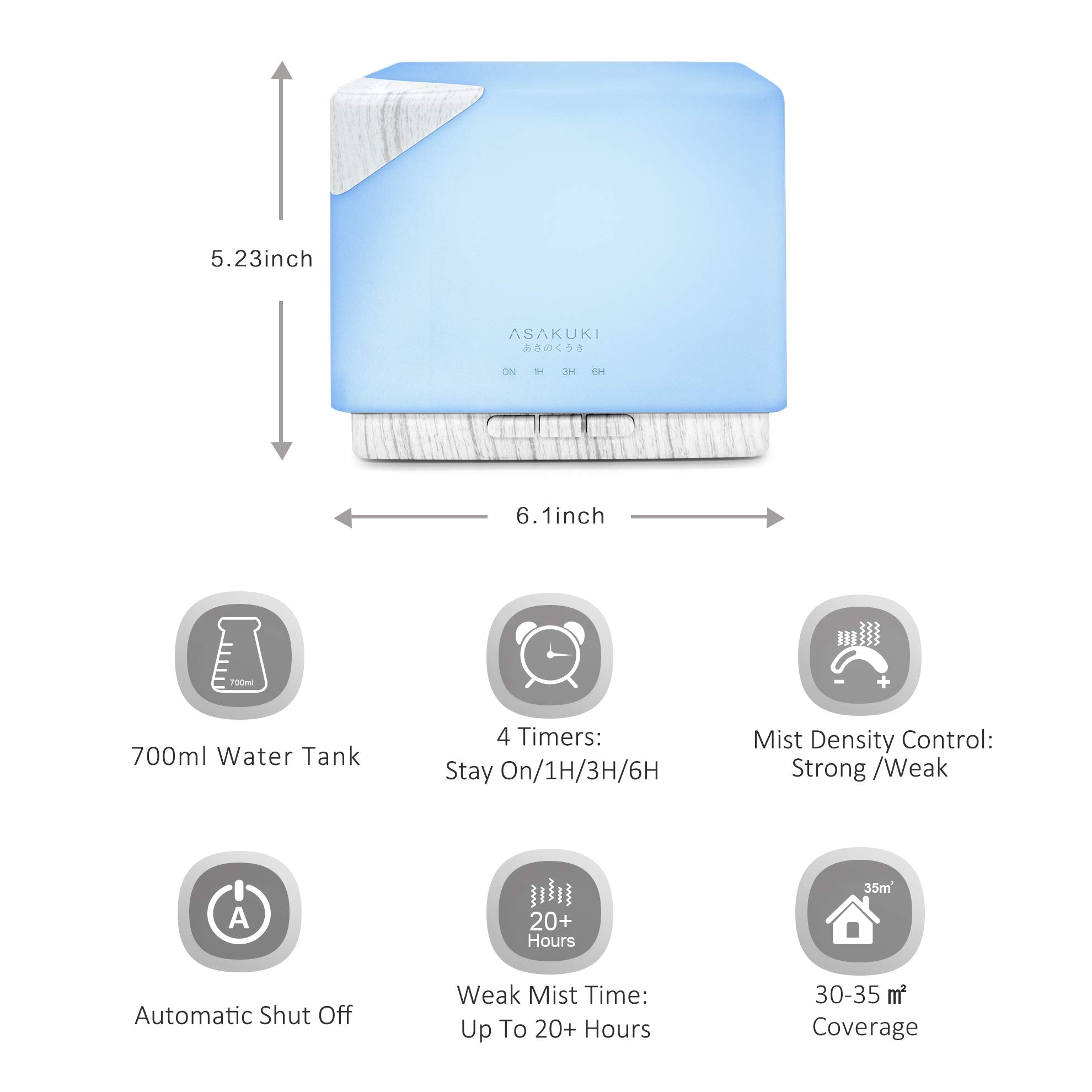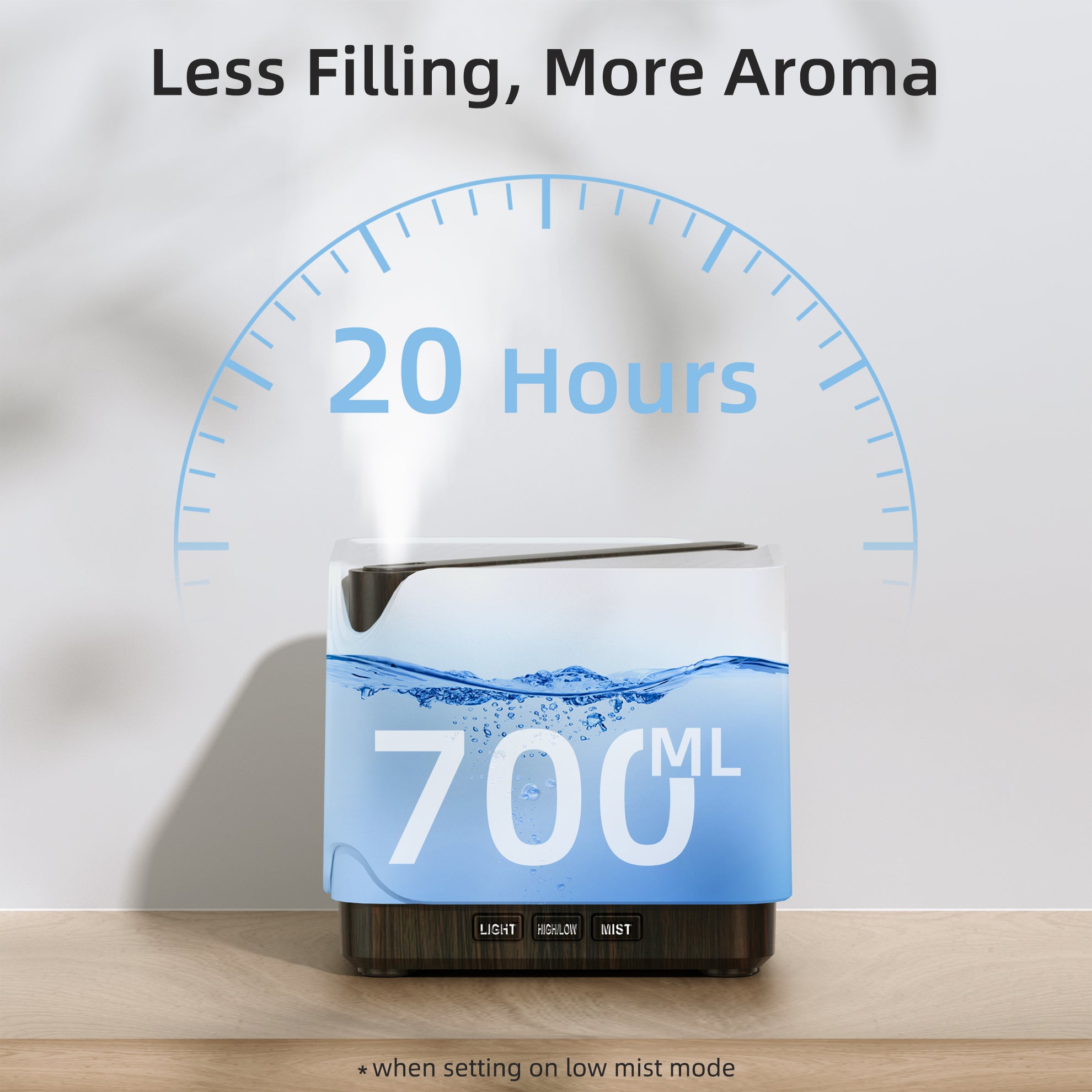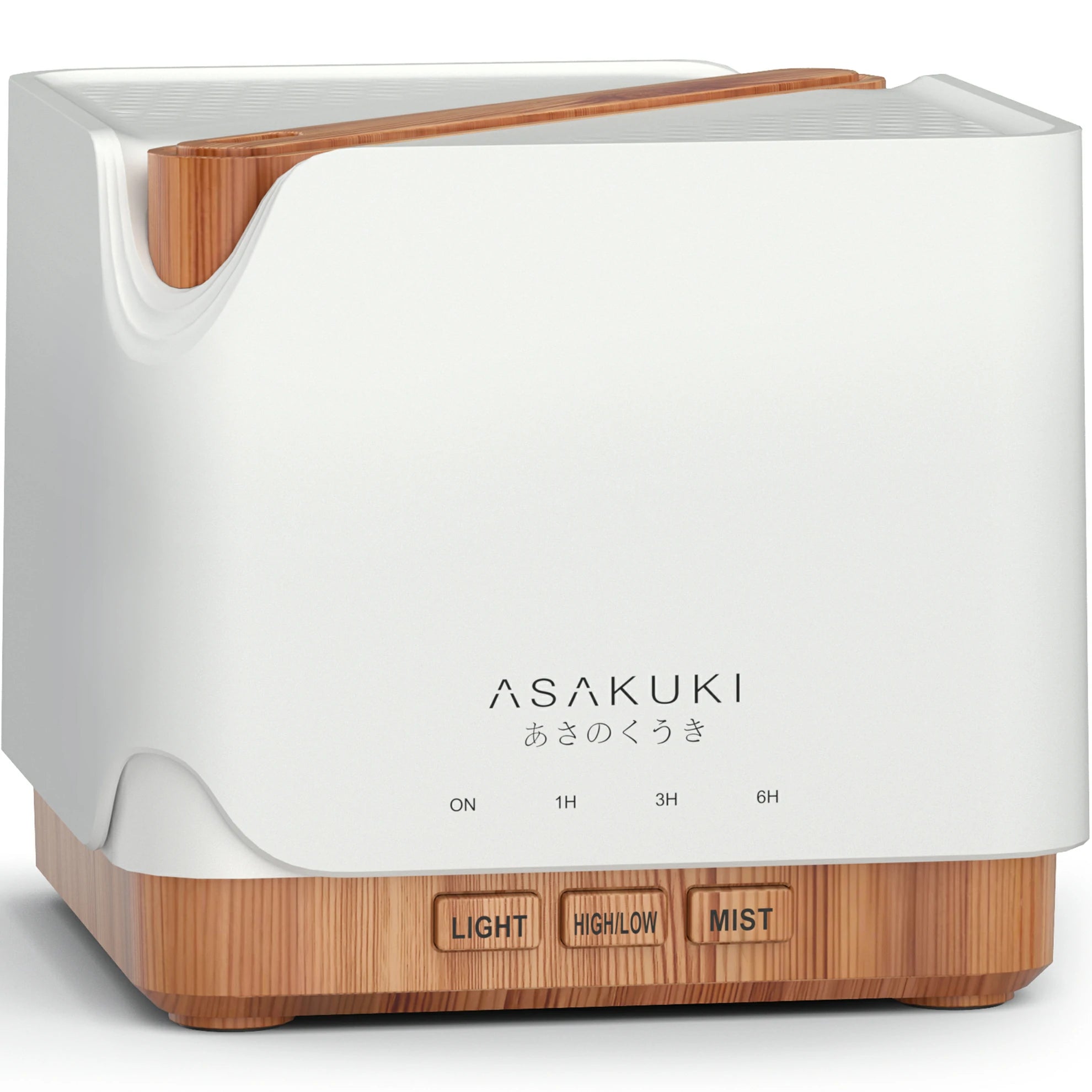New Cube Light Wood Smart WiFi Essential Oil Diffuser
Fill your space with calm and gentle fragrance with this 700ml high-capacity smart diffuser, offering up to 20 hours of runtime for larger rooms up to 450 sq ft. With Wi-Fi connectivity, app control, and Alexa voice control, you can adjust settings effortlessly to match your mood. Its whisper-quiet mist and soft ambient light create a peaceful atmosphere for relaxation, focus, and restful sleep.
Fit

Learn More
- 4-IN-1 Aromatherapy Device: Fills your space with essential oil aromas, works like a humidifier with fine mist, features 7 LED colors as a gentle night lamp, and creates calming mist sounds that act as white noise to help you relax and sleep.
- SMART WI-FI CONTROL: Use the Tuya app or Alexa voice commands to adjust your diffuser settings effortlessly, creating a relaxing atmosphere with total convenience.
- Safe Choice: Made from baby-safe PP with strict quality control, plus auto shut-off when water runs out for worry-free use.
- Thoughtful Gift Idea: Stylish and functional, includes6 essential oilsfor an instant aromatherapy experience—ideal for family, friends, or yourself on birthdays, holidays, or housewarming.
- Confidence with Every Purchase: Comes with a 1-year warranty, extendable to 2 years via our easy online application, ensuring peace of mind and satisfaction.
- 7 LED Mood Lights
- Auto Shut-Off Safety
- 1H / 3H / 6H Timer
- Simple White Noise
- Humidifies the Air
- 20-Hour Run Time
- Tuya App and Alexa Voice Control
- 2.4MHz Ultrasonic Technology
- 23dB Noise
- With 6*10ml Oils
Model Name:Cube
Model Number:FK07Y
Capacity: 700 ml
Dimensions L x W x H: 6.3"L x 6.3"W x 5.7"H
Weight: 1.5 Pounds
Runtime: 20 Hours
Material Type: PP
Auto Shutoff: Yes
Power Source: Corded Electric
Wattage: 14 Watts
Find the Perfect Diffuser for Your Space
Select the diffuser size based on your room area for the best aroma experience.
Complete Your Aromatherapy Experience
Pair your diffuser with our curated essential oils for a more immersive, relaxing atmosphere.
Frequently Asked Questions
-
* Supports the 2.4GHz WiFi network, does not support 5.0GHz WiFi network. Does NOT work with Hub based home automation systems*
Please go to the router's setting page to choose 2.4Ghz when you first tried to pair the essential oil diffuser.
Please noted, not your phone's setting, but the router's setting.
-
Yes, you can easily control the essential oil diffuser with the buttons only.
It does not cover blows, improper use, or other issues that are not attributable to a manufacturer defects.